Services
Showing 97–108 of 263 resultsSorted by popularity

Amiga CD32 Laser / Lens Replacement Service
Amiga CD32 laser replacement service
Many CD32's have issues reading *compilations CD-R's and commercial CD's, With this service your CD32 will be like new with its CD laser replaced with a brand new laser. *Please note just replacing the laser does not guarantee it will play CD-R compilations, it all depends on other factors like brand of CD-R and speed of the burn also.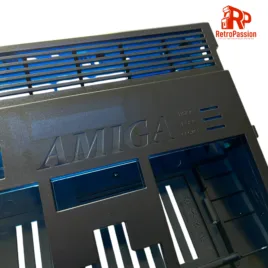
Asahi Amiga A1200 Case Arashi Grey
Asahi Amiga A1200 Case Arashi Grey manufactured by A1200.net
What's included?
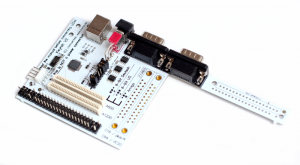 Keyrah V3 for the Amiga 1200/600, C64, VIC 20 and C16[/caption]
Keyrah V3 is an IO adaptor that allows you to use the original keyboards of the Commodore Amiga 600 and 1200, Commodore 64, VIC-20 and C-16 within their respective cases. The purpose of this you can then install a Raspberry PI which uses the original keyboard of that computer and providing 2 x D9 ports. The new Amiga 1200 case has mounts are located at middle top of bottom shell. This location make the keyboard adapter available for Raspberry Pi or MiST board. Original Amiga 1200 keyboard ribbon will fit nicely just at the right place on the keyboard adapter board. I/O connectors are accessible through rear panel I/O slots.
[/pane]
[/accordion]
So what are the differences with the original Commodore case?
Keyrah V3 for the Amiga 1200/600, C64, VIC 20 and C16[/caption]
Keyrah V3 is an IO adaptor that allows you to use the original keyboards of the Commodore Amiga 600 and 1200, Commodore 64, VIC-20 and C-16 within their respective cases. The purpose of this you can then install a Raspberry PI which uses the original keyboard of that computer and providing 2 x D9 ports. The new Amiga 1200 case has mounts are located at middle top of bottom shell. This location make the keyboard adapter available for Raspberry Pi or MiST board. Original Amiga 1200 keyboard ribbon will fit nicely just at the right place on the keyboard adapter board. I/O connectors are accessible through rear panel I/O slots.
[/pane]
[/accordion]
So what are the differences with the original Commodore case?
- Top case including enhancements
- Bottom case including enhancements
- Enhanced bottom trapdoor with extra vents.
- Enhanced rear trapdoor + extra plastic holder DVI / VGA shaped hole.
- Rubber feet
- Set of screws
How are these brand new?
In 2016 840 Amiga users made it possible in supporting a Kickstarter to reproduce the Amiga 1200 case, the new cases are made using Injection Molding manufacturing technique to produce top and bottom shells as well as trapdoors and parts. The process implies the use of 3 new moulds, the first one is for the top shell, second mould for the bottom shell and last one for trapdoors and parts, all produced using brand new moulds.What is the Asahi Series of A1200 cases?
The Asahi series of A1200 cases are limited edition, once gone, they are gone. The word 'Asahi' is a Japanese word that means "morning" and "sunlight". It is derived from the Japanese words asa meaning "morning" and hi meaning "sunlight". The name symbolizes the start of a new day, and is associated with hope and new beginnings. The limited edition series are available in the following colours: Akuma Red - The word ‘Akuma’ in Japanese means ‘Devil’. With Devil Red we reference the Red Demon. A historic figure and one of the four Guardians of the Tokugawa in Japanese history. This color Red is a very dark Wine Red but brightens up to a blood red when light emits through it. Arashi Grey - The word ‘Arashi’ in Japanese means ‘Storm’. The case is a very dark grey, but when light emits through it turns into a brighter grey with clear blue accents.Haruku Green - The word ‘Haruku’ is the Japanese word for ‘Hulk’. This is an ode to the big hulks of oaks you find in Japan. The case is a very dark green, but when light emits through it turns into a brighter richer green.
Shinkai Blue -The word ’Shinkai’ in Japanese means ‘Deep Sea/Ocean’ The case is a rich blue translucent which was close to the Commodore Blue but allow the right light and viewing angle to give it a dark purple hue. The blue brightens up when light emits through it.
Enhancements galore:
The Amiga community has never died and some have produced some great add-ons over the years to make sure the Amiga is still relevant and useful today as it was back in the 80's/early 90s and these cases take full advantage of that weather that's simply transferring your existing motherboard from your existing Amiga 1200 or have a luxury of installing a MiST FPGA Board. Below are few more enhancements: [accordion] [pane title="External CF Adaptor" start=open] A CF slot can be opened up on the side of the A1200 case to allow easy access to what would be the CF card within the A1200 itself. [/pane] [pane title="MiST FPGA Board"] MiST is a FPGA based modern board that implements classic 16bit computers like the Commodore Amiga, Atari ST and 8bit systems like the Commodore 64, ZX-Spectrum, MSX, Atari XL/VCS, Apple II, Colecovision, Sega Master System, NES, SNES as well as Arcade machines. The primary difference between the MiST is that its NOT emulation. The Amiga A1200 purple case has mounts to mount the MiST FPGA. [/pane] [pane title="Raspberry PI"] Yes you can mount a Raspberry PI 2/3 within the new A1200 case with the use of the mounts already part of the case for a nice clean solution. [/pane] [pane title="Keyrah V3"] [caption id="attachment_18644" align="aligncenter" width="300"]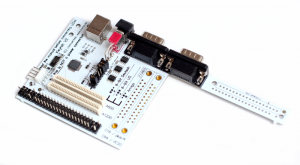 Keyrah V3 for the Amiga 1200/600, C64, VIC 20 and C16[/caption]
Keyrah V3 is an IO adaptor that allows you to use the original keyboards of the Commodore Amiga 600 and 1200, Commodore 64, VIC-20 and C-16 within their respective cases. The purpose of this you can then install a Raspberry PI which uses the original keyboard of that computer and providing 2 x D9 ports. The new Amiga 1200 case has mounts are located at middle top of bottom shell. This location make the keyboard adapter available for Raspberry Pi or MiST board. Original Amiga 1200 keyboard ribbon will fit nicely just at the right place on the keyboard adapter board. I/O connectors are accessible through rear panel I/O slots.
[/pane]
[/accordion]
So what are the differences with the original Commodore case?
Keyrah V3 for the Amiga 1200/600, C64, VIC 20 and C16[/caption]
Keyrah V3 is an IO adaptor that allows you to use the original keyboards of the Commodore Amiga 600 and 1200, Commodore 64, VIC-20 and C-16 within their respective cases. The purpose of this you can then install a Raspberry PI which uses the original keyboard of that computer and providing 2 x D9 ports. The new Amiga 1200 case has mounts are located at middle top of bottom shell. This location make the keyboard adapter available for Raspberry Pi or MiST board. Original Amiga 1200 keyboard ribbon will fit nicely just at the right place on the keyboard adapter board. I/O connectors are accessible through rear panel I/O slots.
[/pane]
[/accordion]
So what are the differences with the original Commodore case?
- All screws are secured with metal brass inserts. No more broken plastic clips.
- The bottom trapdoor has extra vents for a better case air flow.
- 2 new rear trapdoors are available to accommodate VGA and DVI. The third one is a Plain door.
- The case supports the following modern devices : Raspberry Pi©, MiST© FPGA, Keyrah© V3 keyboard adapter, RapidRoad© Double USB and Lotharek© HxC Floppy emulator, Flashfloppy

CA-PSU Amiga A500, A500 Plus, A600, A1200
CA-PSU Amiga A500, A500 Plus, A600, A1200 (CA-PSU stands for Compact Amiga Power Supply Unit), where "compact" designates the three target computers A500, A600 and A1200. It is the first power supply on the market that fully complies with the original Commodore specifications, introducing cable drop compensation for best regulation that even settles the voltage drop in the input filter of the target computers. This means that the voltage on the main 5V rail will never deviate more then 0.9%, measured inside the computer - no matter if the computer is in vanilla configuration or heavily expanded. Conventional power supplies will either supply too-high voltage to a vanilla machine, or too-low voltage to an expanded machine, causing malfunction or even defects. This cannot happen with our cable drop compensation technology.
Technical data in short:
- 5V, 5A, ripple/noise 50mV max. (typically 30mV)
- Overload on 5V tolerated up to 8A for 30 seconds
- 5V load regulation <0.6% typical, max. 0.9% under overload condition
- 12V up to 4A
- -12V, 0.1A
- Modern, high-efficiency DC-DC converter technology
- Total output power up to 60W
- Fanless, silent, extremely low heat
- Central Europe
- United Kingdom
- Australia
- USA

Amiga A500 Case A500 Plus Brand New Beige
Amiga A500 A500 Plus case brand new beige case from A1200.net.
These Amiga A500 cases allow you to fit an original Amiga A500 motherboard or A500 Plus motherboard, a perfect case replacement for damaged or aged cases. However these cases are not just a tribute to a classic machine but also take into account some of the modern innovations that have been designed for these computers over the last few years!
Enhanced Design Features for Ultimate Convenience
Firstly, experience the convenience of the enhanced design features. The cases include a new right side trapdoor, allowing for easy access to HDMI using the RGB2 HDMI adaptor, USB, and Micro SD Cards. Additionally, a rear trapdoor is available for RJ45 adapters, enhancing your connectivity options. Furthermore, the cases possess robust metal threads for screws and offer extra metal threaded mounts, compatible with Raspberry Pi and Apollo V4 SA boards.
What’s Included in Your Amiga 500 Case Box
 Further services:
Further services:
- 1x Amiga 500 Case (Top & Bottom Shells)
- 1x Custom A500 Case badge (metal)
- 1x Bottom Trap Door with vents
- 2x Rear Trap Doors (RJ45 & Plain)
- 2x Right Side Trap Doors (I/O Ports & Plain)
- 1x Left Side Trap Door
- 4x Pads + 1x Floppy button
- 6x Screws
 Further services:
Further services:
- Custom Amiga 500 builds using a brand new case with upgrades installed and setup.
- FREE transplant of your existing motherboard to a brand new case as part of any A500 recapping service or A500 Plus recapping service

MS-DOS PC Case Badge Black
MS-DOS PC Case Badge Black perfect for any PC case, add a touch of nostalgia from a great era in PC history. These badges are printed on high quality black vinyl finished with a gel epoxy bubble giving that classic PC badge look and feel.

AmigaOS 3.2.2 A4000 ROM Burning Service for Amiga A4000
AmigaOS 3.2.2 A4000 ROM Burning Service for Amiga A4000, within this service we will burn the AmigaOS 3.2 Kickstart ROM files to 2 x physical kickstart ROMs both HI and LO which can be installed in your real Amiga 4000.
What you will receive:
- Physical AmigaOS 3.2.2 Kickstart HI ROM - 40 Pin 27C400 EPROM
- Physical AmigaOS 3.2.2 Kickstart LO ROM - 40 Pin 27C400 EPROM
The Process:
This service requires proof of your purchase of AmigaOS 3.2 a screenshot of a receipt will be fine. Please note ONLY customers who already bought AmigaOS 3.2 can purchase this service. If the buyer is unable to provide proof of the purchase the transaction will be canceled and funds will be refunded minus any processing fees (if Paypal was used to purchase this service).Providing Proof:
We have provided a very easy way to upload proof of ownership below, simply upload a screenshot of confirmation using the upload tool below.
We are proud to be an official Hyperion reseller.

TF1230 Case Badge (Black)
TF1230 case badge (Black) brand new, perfect replacement for any A1200 case or for the new A1200 cases. Show off the fact you have the TF1230 accelerator in your A1200 These are high quality prints finished off in a 3D gel, long lasting and look very smart! Smarten up your Amiga 1200 case!

Commodore Amiga PSU for A500 A500 Plus (BOOST VERSION)
Commodore Amiga PSU for A500 or A500 Plus BOOST VERSION, up to 8A at 5VDC strong, adjustable PSU for regular and accelerated Commodore Amiga A500, A500+, A600, A1200.
The new Amiga PSU BOOST is a modern, 50W strong replacement power supply unit for Commodore Amiga computer systems. Based on our famous Amiga DUO/DUO+ PSU experiences provides stable, filtered, adjustable 5VDC (up to 8.0A), 12VDC (up to 0.5A) and -12VDC (up to 0.15A) by industrial grade components. Now your Vampire, Blizzard, ACA or TF536 accelerator will get enough juice to work flawlessly with full MHz clocks. Factory trimmed for stock Amiga 500 reference load, may be adjusted to give exact 5VDC with 2-3x heavier loads.
Warning! Risk of electrical shock and energy hazard when opened. All failures should be examined by a qualified technicians only. Risk of fire or electrical shock. The ventilation holes should be protected from foreign objects or dripping liquids. Please do not install power supplies in places with high ambient temperature or close to the heat source. Enclosed power supplies are intent to work in indoor locations, it's not allowed to use power supplies outdoor, in dust or high moisture. Output current and output wattage must not exceed the rated values. This replacement Amiga PSU has been designed for Commodore Amiga 1200 vintage computer systems only and should be considered as an integral component of Amiga computer system. Do not connect to any other devices as it's not a general purpose PSU. Manufacturer is not responsible for any consequences of unauthorised or arbitrary repairs, modifications or incorrect usage. Please notice that new, properly working replacement Amiga PSU is reducing the system's potential fail rate but still is not guaranteeing that entire Amiga system will work correctly (it's >30 years old).
Key features:
- Commodore Amiga 500, 500+, 600, 1200 compatible
- Stabilized & filtered 5VDC up to 8A output (peak)
- Stabilized & filtered 12VDC up to 0.5A output
- Stabilized & filtered -12VDC up to 0.15A output
- 5VDC manual adjustment feature (potentiometer)
- Factory calibrated for stock Amiga 500 reference load
- Active & passive over voltage protections for main +5VDC line
- Over current protection for all output lines
- Integrates Protection & Adjustment LED Module add-on
- Fully isolated & fused on AC side
- Durable power On/Off switch (black)
- Status LED (Good Status Green)
- Long output cable (1.8m) with rectangular DIN 5-pin plug
- Detachable input AC cable for all versions (cable included)
- Weight only 0.4 KG (2x less than original PSU)
- UK Stock
Warning! Risk of electrical shock and energy hazard when opened. All failures should be examined by a qualified technicians only. Risk of fire or electrical shock. The ventilation holes should be protected from foreign objects or dripping liquids. Please do not install power supplies in places with high ambient temperature or close to the heat source. Enclosed power supplies are intent to work in indoor locations, it's not allowed to use power supplies outdoor, in dust or high moisture. Output current and output wattage must not exceed the rated values. This replacement Amiga PSU has been designed for Commodore Amiga 1200 vintage computer systems only and should be considered as an integral component of Amiga computer system. Do not connect to any other devices as it's not a general purpose PSU. Manufacturer is not responsible for any consequences of unauthorised or arbitrary repairs, modifications or incorrect usage. Please notice that new, properly working replacement Amiga PSU is reducing the system's potential fail rate but still is not guaranteeing that entire Amiga system will work correctly (it's >30 years old).

Amiga 1200 Case Brand New Translucent
Amiga 1200 Case Brand New Translucent from A1200.net.
What's included?
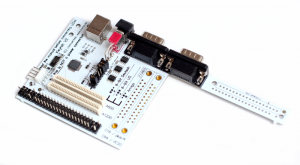 Keyrah V2 for the Amiga 1200/600, C64, VIC 20 and C16[/caption]
Keyrah V2 is an IO adaptor that allows you to use the original keyboards of the Commodore Amiga 600 and 1200, Commodore 64, VIC-20 and C-16 within their respective cases. The purpose of this you can then install a Raspberry PI which uses the original keyboard of that computer and providing 2 x D9 ports. The new Amiga 1200 case has mounts are located at middle top of bottom shell. This location make the keyboard adapter available for Raspberry Pi or MiST board. Original Amiga 1200 keyboard ribbon will fit nicely just at the right place on the keyboard adapter board. I/O connectors are accessible through rear panel I/O slots.
[/pane]
[/accordion]
So what are the differences between the original Commodore case and the New A1200 case?
Keyrah V2 for the Amiga 1200/600, C64, VIC 20 and C16[/caption]
Keyrah V2 is an IO adaptor that allows you to use the original keyboards of the Commodore Amiga 600 and 1200, Commodore 64, VIC-20 and C-16 within their respective cases. The purpose of this you can then install a Raspberry PI which uses the original keyboard of that computer and providing 2 x D9 ports. The new Amiga 1200 case has mounts are located at middle top of bottom shell. This location make the keyboard adapter available for Raspberry Pi or MiST board. Original Amiga 1200 keyboard ribbon will fit nicely just at the right place on the keyboard adapter board. I/O connectors are accessible through rear panel I/O slots.
[/pane]
[/accordion]
So what are the differences between the original Commodore case and the New A1200 case?
- Top case including enhancements
- Bottom case including enhancements
- Enhanced bottom trapdoor with extra vents.
- Enhanced rear trapdoor + extra plastic holder DVI / VGA shaped hole.
- Rubber feet
- Set of screws
How are these brand new?
In 2016 840 Amiga users made it possible in supporting a Kickstarter to reproduce the Amiga 12000 case lead by Philippe Lang, the new A1200 cases are made using Injection Molding manufacturing technique to produce top and bottom shells as well as trapdoors and parts. The process implies the use of 3 new moulds, the first one is for the top shell, second mould for the bottom shell and last one for trapdoors and parts, all produced using brand new moulds.Enhancements galore:
The Amiga community has never died and some have produced some great add-ons over the years to make sure the Amiga is still relevant and useful today as it was back in the 80's/early 90s and these cases take full advantage of that weather that's simply transferring your existing motherboard from your existing Amiga 1200 or have a luxury of installing a MiST FPGA Board. Below are few more enhancements: [accordion] [pane title="External CF Adaptor" start=open] A CF slot can be open up on the side of the A1200 case to allow easy access to what would be the CF card within the A1200 itself. [/pane] [pane title="MiST FPGA Board"] MiST is a FPGA based modern board that implements classic 16bit computers like the Commodore Amiga, Atari ST and 8bit systems like the Commodore 64, ZX-Spectrum, MSX, Atari XL/VCS, Apple II, Colecovision, Sega Master System, NES, SNES as well as Arcade machines. The primary difference between the MiST is that its NOT emulation. The new A1200 case has mounts to mount the MiST FPGA within the A1200 case. [/pane] [pane title="Raspberry PI"] Yes you can mount a Raspberry PI 2/3 within the new A1200 case with the use of the mounts already part of the case for a nice clean solution. [/pane] [pane title="Keyrah V2"] [caption id="attachment_18644" align="aligncenter" width="300"]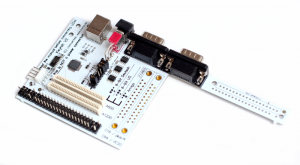 Keyrah V2 for the Amiga 1200/600, C64, VIC 20 and C16[/caption]
Keyrah V2 is an IO adaptor that allows you to use the original keyboards of the Commodore Amiga 600 and 1200, Commodore 64, VIC-20 and C-16 within their respective cases. The purpose of this you can then install a Raspberry PI which uses the original keyboard of that computer and providing 2 x D9 ports. The new Amiga 1200 case has mounts are located at middle top of bottom shell. This location make the keyboard adapter available for Raspberry Pi or MiST board. Original Amiga 1200 keyboard ribbon will fit nicely just at the right place on the keyboard adapter board. I/O connectors are accessible through rear panel I/O slots.
[/pane]
[/accordion]
So what are the differences between the original Commodore case and the New A1200 case?
Keyrah V2 for the Amiga 1200/600, C64, VIC 20 and C16[/caption]
Keyrah V2 is an IO adaptor that allows you to use the original keyboards of the Commodore Amiga 600 and 1200, Commodore 64, VIC-20 and C-16 within their respective cases. The purpose of this you can then install a Raspberry PI which uses the original keyboard of that computer and providing 2 x D9 ports. The new Amiga 1200 case has mounts are located at middle top of bottom shell. This location make the keyboard adapter available for Raspberry Pi or MiST board. Original Amiga 1200 keyboard ribbon will fit nicely just at the right place on the keyboard adapter board. I/O connectors are accessible through rear panel I/O slots.
[/pane]
[/accordion]
So what are the differences between the original Commodore case and the New A1200 case?
- The plastic is 100% UV proof to avoid case turning yellow over time.
- Screw brass inserts in all 6 new screw towers for smooth operations. No more broken plastic clips!
- Bottom trapdoor offers better cooling with extra vents and 3x rear trapdoors are available: Plain door, VGA hole, DVI hole, perfect for the Re-Amiga
- Supports for: Raspberry Pi©, MiST© FPGA, Keyrah© V2 keyboard adapter, RapidRoad© DoubleUSB and Lotharek© HxC Floppy emulator

Amiga 2000 Gotek Drive, Printed Mount, OLED Display and FlashFloppy
Amiga 2000 Gotek drive is a great replacement for your failing Amiga 2000 floppy drive or you wish to simply replace it with a Gotek drive. These are plug and play and come pre flashed with FlashFloppy in that you simply remove your existing floppy drive and replace it with this unit (you use your existing bracket). 3 new screws will also be supplied to secure the Gotek drive to your Amiga.
You will need a USB memory stick (NOT included) with your loaded ADF files but we offer an option for a pre-configured USB stick below.
What are gotek drives in detail? Read here What is FlashFloppy check out this link Want to know even more about them, checkout retro32.com's review of them here Also checkout one of our favorite youtube streamers TheGebs24 and her views on the Gotek drive!
What are ADF files?
ADF files is the standard Amiga Disk Format for floppy disk images. no different to Sega or Nintendo roms, ADF's are images of Amiga floppy disk games. Not only could you have access to a huge back catalogue of retro Amiga games, but there are still brand new games being released today, for example: Raid over Moscow or Bridge Strike these are all available as ADF files. But you not limited to games or programs, but you have access to tons of Amiga demos (if your into that scene).What are gotek drives in detail? Read here What is FlashFloppy check out this link Want to know even more about them, checkout retro32.com's review of them here Also checkout one of our favorite youtube streamers TheGebs24 and her views on the Gotek drive!

Amiga A500 Plus Recapping Service
Amiga A500 Plus recapping service, all board revisions, NOTE this is NOT a repair service, the Amiga A500 Plus needs to be in working order.
- Check of the board before recapping is begun.
- Removal of existing capacitors.
- Clean-up and preparation of area.
- Replace using Panasonic/Wurth/KEMET capacitors.
- Retest (Video, Audio, Floppy Boot.

Commodore C64 Case (and C64c) NEW Breadbin Gray
Commodore C64 case NEW (also fits C64c). If your C64 is yellowed, has signs of wear, ugly holes, or you just want to give some love to your Commodore 64, then one of these cases is right for you. You could even build a brand new C64, rehouse your existing motherboard and keyboard, or even install the Keyrah v3.
“Breadbin Gray” color scheme – the color used for the “breadbin” cabinets between 1982 and 1986.
Package includes:
- Top half of case with sticker applied
- Bottom half case without sticker
- Two rubber stands, ten self-tapping plastic screws
- User guide (colour printed)
