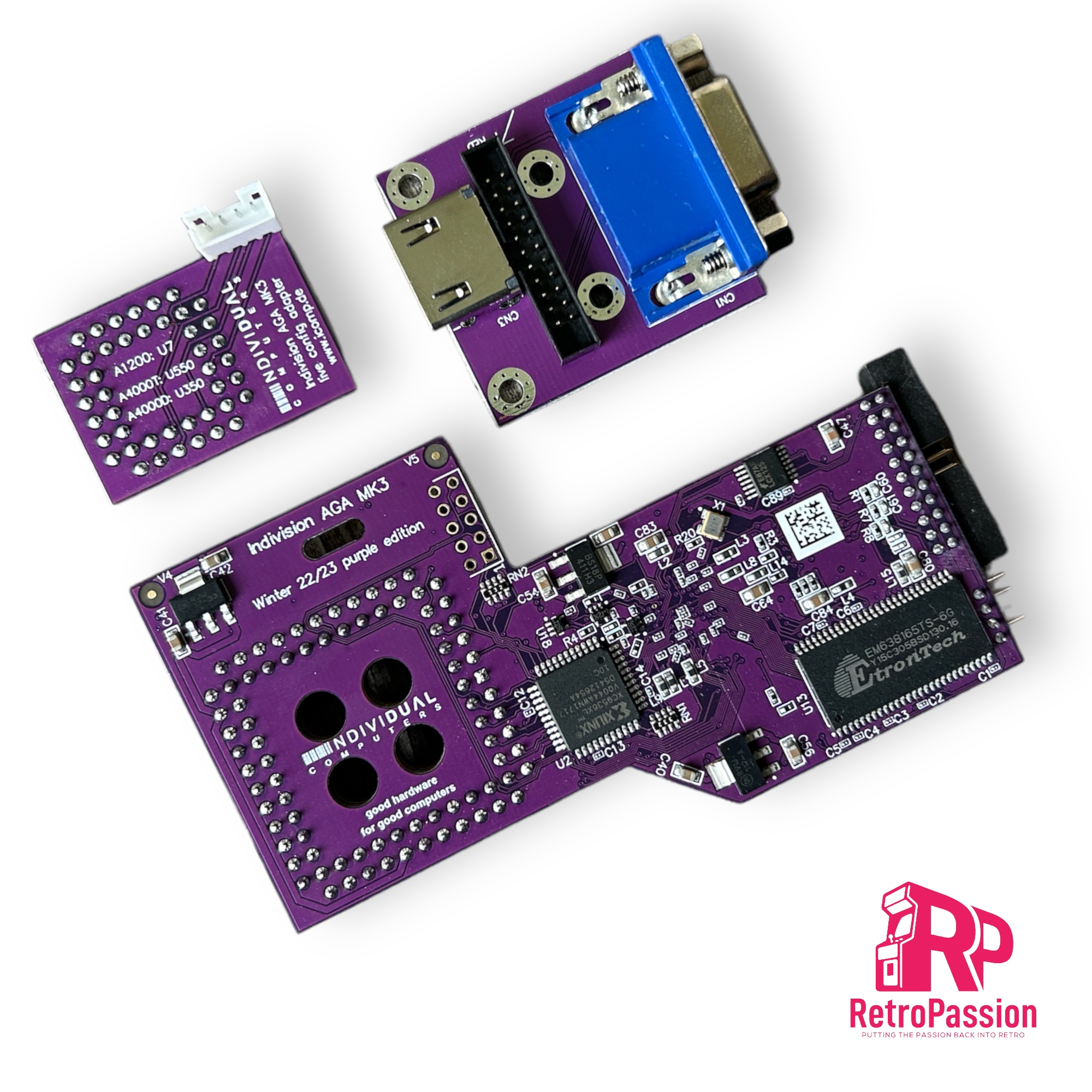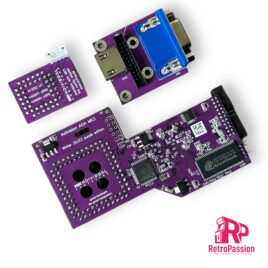Indivision AGA MK3 Flickerfixer for Amiga CD32 and A4000D
£183.33 Ex. VAT
Indivision AGA MK3 flickerfixer for Amiga CD32** and A4000D (also available for the Amiga A1200 and A4000T). For installation in an A4000D, a jumper needs to be bent aside (see further down). Sporting both a VGA and HDMI socket (not used at the same time) and a fully digital output which lets you connect to a modern TV or a DVI monitor. Finally, you can connect your favourite computer to a modern flat screen and use super-hires resolutions on your workbench in full colour!
Indivision AGA MK3 does everything that it’s predecessors did and much more! With the only exception of A2024 monitor modes, all Amiga screen modes are supported and can be sent to a digital or analogue monitor at almost any frame rate, either using standard VESA modes, or using custom output frequencies and size at the user’s choice. Even custom screen modes like HighGFX can be used: Workbench resolutions of 1280×1024 pixels are possible without buying a graphics card.
Further, Indivision AGA MK3 supports synchronisation of the output signal with the computer’s V-Sync signal, which was not possible with the predecessor models. This allows silky-smooth animations and perfect scrolling without tearing. These fully synchronised modes may not be compatible with all VGA- or DVI monitors (mainly because they are 50Hz for PAL machines), but 50Hz is standard for all TVs with high-definition digital input.
Indivision AGA Mk3 is plugged over the Lisa chip. For the first time, a second (optional!) connection is required to take advantage of all features of the product: An additional adapter is clipped on top of a CIA chip to route keyboard signals to the flicker fixer. This gives way for a huge practical improvement over previous versions of the flicker fixer: You can now make small adjustments to the output picture format, including positioning and resizing of the output picture without the need to load the configuration tool. You can now open a simple menu using a hot-key combination, make adjustments with the keyboard or mouse and then exit this live configuration menu – all this without leaving the game or demo that’s currently running.
Output screen modes can be saved “per input screen mode”, so you can adjust your favourite Workbench resolution perfectly, while not affecting the settings you’ve chosen for PAL and NTSC games. Settings are saved in the flash of the flicker fixer, so they survive a reboot and/or power-cycle of the computer. As opposed to Indivision AGA MK2, more than one output mode can be saved, and instead of making manual adjustments using the live configuration menu described before, you can just “zap” through pre-sets that are ideal for a specific game or demo. This allows you to see the difference of intensity settings for the built-in scanline effect, or you can compare the scaling capabilities of your monitor with the new built-in scaler of Indivision AGA MK3.
Another improvement over the predecessor is automatic monitor recognition: The configuration tool can detect what size of monitor is connected and make suggestions for ideal output frequencies that are within the specifications of the monitor. This reduces the “first setup” to a matter of minutes.
Whats included:
- Flickerfixer for A4000D(*)/CD32(**)
- Adapter board for high-definition digital and VGA output
- Adapter board for CIA chip
- Connection cables between all boards
- Stainless steel back plate for HDMI/VGA output
- Short instructions
- A transfer method for the configuration tool (free download from individual Computers wiki)
- (Optional) HighGFX software package from Aminet (free download for higher Workbench resolutions)
(*)This flickerfixer will only fit into an A4000D after jumper J214 has been bent aside. This jumper was meant for a future chipset that was never released.
(**)For installation in a CD32, live config is only available if three solder-connections have been made, as this model does not have CIA chips. For accurate audio filter reproduction on HDMI TVs, a fourth solder connection must be made. Further, it was reported that select main boards of the CD have the crystal oscillator very close to the Lisa chip, requiring the user to move the part to the side by a fraction of a millimeter. A soldering iron may be required to accomplish this.
You may also like…

CA-PSU Amiga A500, A500 Plus, A600, A1200
- 5V, 5A, ripple/noise 50mV max. (typically 30mV)
- Overload on 5V tolerated up to 8A for 30 seconds
- 5V load regulation <0.6% typical, max. 0.9% under overload condition
- 12V up to 4A
- -12V, 0.1A
- Modern, high-efficiency DC-DC converter technology
- Total output power up to 60W
- Fanless, silent, extremely low heat
- Central Europe
- United Kingdom
- Australia
- USA
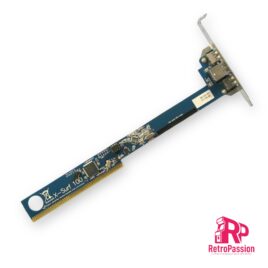
X-Surf 100 for all Commodore Amigas with Zorro Slots
- 100MBit physical link rate
- Sana-II device for use with OS2.0 up to OS3.9
- Officially supported in the Linux-m68k kernel
- Space- and power-saving design
- Gold plated Zorro contacts and stainless steel metal bracket
- Local expansion port for our high-speed USB module "RapidRoad"
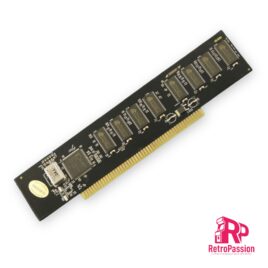
BigRamPlus 256Mb for Amiga A3000 A3000T A4000 & A4000T
- BigRamPlus card
- Instruction sheet
- A computer with Z3 slots (Z2 will not work!)
- A screwdriver to open your computer