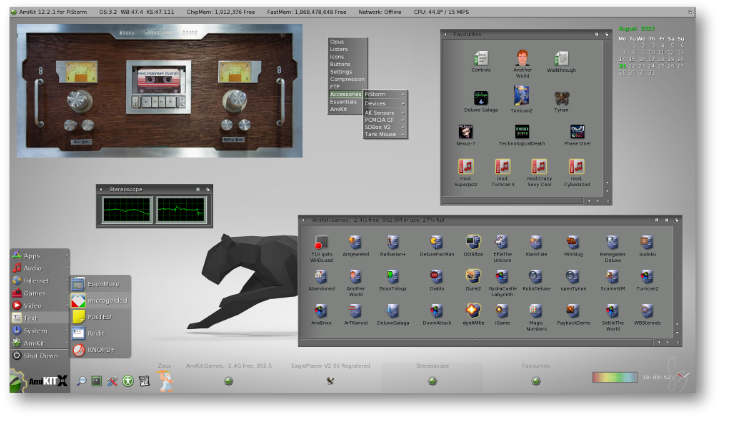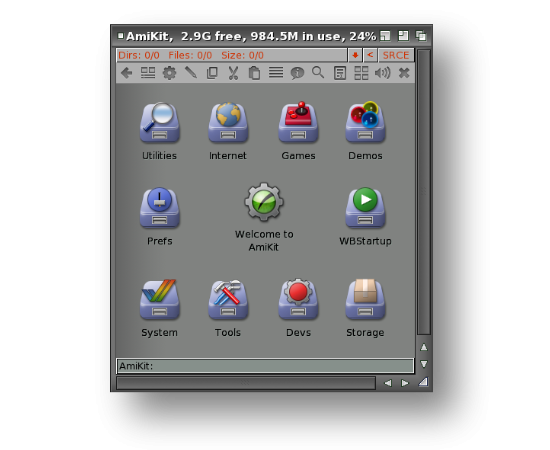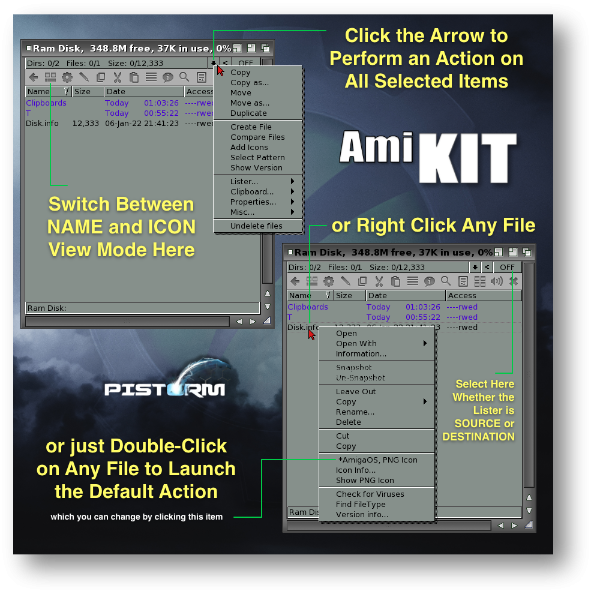AmiKIT for PiStorm and Pistorm32 (RPi 3A+, CM4 & RPi4 B)
£41.66 Ex. VAT
AmiKit for Pistorm and PiStorm32 is a pre-installed full workbench environment for the Commodore Amiga A500 A500 Plus, A600, A1200 and A2000 equipped with a Pistorm A500, Pistorm A600, PiStorm32-Lite or PiStorm32-Lite CM4. The SD card is packed with over 400+ classic Amiga programs and games. This version has been has been optimised for the PiStorm and It transforms your Amiga workbench interface in to a highly colourful, high resolution RTG desktop perfect for any HDMI monitor!!
Checkout this video
What you need:
- AmigaOS 3.2 ADF Files (Licenced AmigaOS 3.2 is available here)
- AmigaOS 3.2.2 update (available free from Hyperion’s website once you register AmigaOS 3.2)
- AmigaOS 3.2.2.1 hotfix (again available free from Hyperon)
- Picasso96 drivers from Aminet
- Internet connection from your Amiga (to register AmiKit on AmiKit Servers) using a PCMCIA WiFi or LAN card, Plipbox etc. There is a 15min demo of Roadshow TCP/IP stack included.
-
Full HD 1920×1080 monitor (or at least HD 1360×768) for RTG desktop plus a second Amiga monitor for 15kHz native modes like PAL/NTSC (or just one monitor with multiple inputs or a suitable video upscaler like the Indivision AGA MK3 for the A1200 allowing 15kHz modes on modern monitors)
What’s included
- 64GB MicroSD Card preloaded with AmiKit for PiStorm.
- Metal case for for 2 SD and 4 microSD cards.
- MicroSD to SD card adapter.
- Licence key to register with AmiKit
Full installation guide is here including how to register your copy of AmiKit.
Recommended Specs:
Amiga 1200 with PiStorm32-lite & Raspberry Pi 4B (1GB+ RAM) or CM4 or at least RPi3; with heatsinks + ideally a cooling fan
Minimum Specs:
Amiga 500/600/2000 with PiStorm & Raspberry Pi 3A+ or 3B+ or Zero2W; with heatsinks + ideally a cooling fan
You may also like…

PiStorm32 Lite A1200 with RPi 3A+, 64Gb SD Card
- PiStorm32-Lite A1200 Adaptor
- Raspberry Pi 3A+ Module
- 64Gb SD Card (Pre-installed kernel with EMU68) You will need a copy of Workbench 3.0 or above and a kickstart rom again 3.1 or above or send us an SD image and we will install and setup FOC.
- 3D printed RPi header protector
NOTE: This is a open source project and will require some knowledge of the Amiga. The PiStorm adaptors are professionally manufactured, and a contribution to the developer is made.
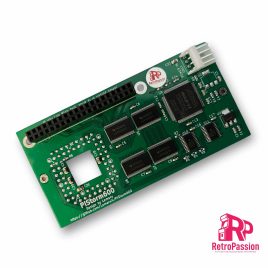
PiStorm600 Adaptor for Amiga A600
Key Features
- Emulate 68010,68020,68030,68040,68060 Processors with or without FPU
- 128Mb Fastram.
- File-based SCSI device.
- RTG graphics from the Pi itself.
Notes:
Powering the A600/PiStorm It is possible if you have a weak PSU or the Amiga 600 has not been recapped you may see instability issues as with any accelerator, you have a few options all of which are available below, If your using a Pi Zero2 then it is unlikely you will need to apply additional power. A Pi 3A+ can consume more power, but this is not often an issue until you start connecting USB devices, you have a few options below:- You can add extra power via a floppy power connector splitter (available below) which is a new cable which splits the floppy power to power both your internal floppy drive and the PiStorm via its built in Molex connector (DO NOT ADD POWER OTHER THAN FROM THE AMIGA ITSELF OR TRY AND USE IT TO POWER OTHER DEVICES).
- Make sure your Amiga has been recapped, we offer 2 options Standard and Premium.
- Purchase a new Amiga PSU of which we also offer 2 versions, A600 Standard PSU or A600 Boost PSU which also as a 5VDC line adjustment to give a perfect 5 Volts to the Amiga 600.
*Using the Raspberry Pi Zero Model 2 is possible as mentioned but you do lose a little in performance.
[space_40]
PiStorm Adaptor Amiga A500 – A500 Plus
- Raspberry Pi model 3A
- 32Gb SD Card configured to boot in to WB
NOTE: This is a community project and will require some knowledge Amiga. We DO NOT provide any support for getting this product running, but support is available via the following Discord channel https://discord.com/invite/j6rPtzxaNW Also this product is still in BETA and while compatibility is very high, updates are always being released to increase compatibility with software and games. We do sell refurbished Amiga A500 and A500 Plus's which can have a PiStorm installed tested and running. Also we can add a PiStorm installation as part of any Amiga A500 or A500 Plus Service. We support developers and a percentage of the purchase price of the PiStorm adaptor is given to Claude Schwarz The PiStorm adaptors are professionally manufacture and are RoHS compliant. STOCK ARRIVING W/C 11th November 2024

PiStorm32-Lite CM4, Expansion Breakout & 64Gb SD Card Bundle
- Pistorm32-Lite adapter
- CM4 Adapter (Allows connection of Expansion Breakout and Compute Module 4)
- Raspberry Pi CM4 module with Wifi (Supports AmiKit also)
- Passive Cooler
- Expansion Breakout that provides HDMI, USB and Ethernet Ports
- SD Card 64GB Sandisk Ultra (pre installed EMU68 on 200MB partition) Optional upgrade to AmiKit Pistorm edition*
- Flex wire 40 Pin 20cm
- Printed IO cover (3D printed)
Now with an added option of AmiKit and AmigaOS 3.2.2 plug and play options*. Now with WiFI**!

NOTE: The PiStorm32-Lite CM4 product is a open source project and will require some knowledge of the Amiga. *AmiKit Pistorm Edition requires AmigaOS 3.2 installation disks (ADF) and an internet connection, full details here. ** Wifi (wifipi.device) is still in alpha, which means that it can (and will) contain bugs. For this version you need to set up an unencrypted 2.4GHz wireless network (without a password). However, you can hide it in your router settings so that no one else can see it and connect to it. Future versions will bring WPA/WPA2 encryption.
Related products

Amiga 600/1200 Gotek OLED Display Header Only
- 3D Printed Header
- OLED Display
- 30cm of cable from the header to the Gotek drive.

Commodore Amiga PSU for A500/600/1200 & CD32 (DUO Edition)
Key features:
- 1 x A500 A500+ A600 A1200 compatible (rectangular 5pin DIN plug)
- 1 x CD32/A590 compatible (round 4pin DIN plug)
- Stabilized, double protected +5VDC up to 8.0A rated output (total, 4A per channel max)
- Stabilized +12VDC up to 1.2A rated output (0.6A per channel max)
- Stabilized -12VDC up to 0.15A rated output
- Trim potentiometer for 5VDC fine adjustments (5-5.5V range) common for both outputs
- Double over current protection, individual for each output
- Durable main AC power On/Off switch
- Set of LED status indicators (green 5VDC, yellow 12VDC, blue -12VDC)
- Eco friendly design: consumes ~20% less power compared to original PSU set
- Configurable set of detachable output cables. Versions for regular Amiga 500/600/1200 or CD32/A590 are available (1.6 m length)
- Detachable input AC cable allowing you to use your own desired cable length (cable included)
- Weight only 0.3 KG
- Universal AC input range to support all worldwide power standards (accepts 110-240 VAC)
- Meets safety standards: UL60950-1, TUV EN60950-1, ANSI/AAMI ES60601-1, TUV EN60601-1, IEC60601-1
- UK Stock
Warning! Risk of electrical shock and energy hazard when opened. All failures should be examined by a qualified technicians only. Risk of fire or electrical shock. The ventilation holes should be protected from foreign objects or dripping liquids. Please do not install power supplies in places with high ambient temperature or close to the heat source. Enclosed power supplies are intent to work in indoor locations, it's not allowed to use power supplies outdoor, in dust or high moisture. Output current and output wattage must not exceed the rated values. This replacement Amiga PSU has been designed for Commodore Amiga 1200 vintage computer systems only and should be considered as an integral component of Amiga computer system. Do not connect to any other devices as it's not a general purpose PSU. Manufacturer is not responsible for any consequences of unauthorised or arbitrary repairs, modifications or incorrect usage. Please notice that new, properly working replacement Amiga PSU is reducing the system's potential fail rate but still is not guaranteeing that entire Amiga system will work correctly (it's >30 years old).

Amiga A600 8Mb Fast Ram PCMCIA switchable
- ON/OFF - You can enable or disable the card.
- 4Mb/8Mb jumper
- Transferring files from your PC/MAC using the a PCMCIA CF card adaptor
- Plug in a Ethernet card to transfer files from a PC/MAC via FTP
- Adding a CD Drive that has a PCMCIA interface

Commodore Amiga PSU for A600
Key features:
- Stabilized & filtered 5VDC up to 4A output (4.4A peak)
- Stabilized & filtered 12VDC up to 2A output (2.2A peak)
- Stabilized & filtered -12VDC up to 0.5A output (0.55A peak)
- Carefully calibrated for Amiga 500 reference load
- Active & passive over voltage protection for main +5VDC line
- Over current protection for all output lines
- Fully isolated & fused on AC side
- Power On/Off switch
- Long output cable (1.8m) with rectangular DIN 5-pin plug.
- Detachable input AC cable for all versions (cable included)
- Weight only 0.4 KG (2x less than original PSU)
- Runs COLD!
- Safety standards: UL60950-1, TUV EN60950-1, ANSI/AAMI ES60601-1, TUV EN60601-1, IEC60601-1
- Manufactured by Electroware
- UK Stock
Warning! Risk of electrical shock and energy hazard when opened. All failures should be examined by a qualified technicians only. Risk of fire or electrical shock. The ventilation holes should be protected from foreign objects or dripping liquids. Please do not install power supplies in places with high ambient temperature or close to the heat source. Enclosed power supplies are intent to work in indoor locations, it's not allowed to use power supplies outdoor, in dust or high moisture. Output current and output wattage must not exceed the rated values. This replacement Amiga PSU has been designed for Commodore Amiga 600 vintage computer systems only and should be considered as an integral component of Amiga computer system. Do not connect to any other devices as it's not a general purpose PSU. Manufacturer is not responsible for any consequences of unauthorised or arbitrary repairs, modifications or incorrect usage. Please notice that new, properly working replacement Amiga PSU is reducing the system's potential fail rate but still is not guaranteeing that entire Amiga system will work correctly (it's >30 years old).