Back to A600 Case Badges
Amiga 600 Case Badge – Vampire
£4.16 Ex. VAT
Amiga 600 Case Badge – Vampire brand new, perfect replacement for any A600 case. These are high quality prints finished off in a 3D gel, long lasting and look very smart! Smarten up your Amiga 600 case!
SKU: A600-Badge-Vampire
Category: A600 Case Badges
Tags: A600, Amiga 600, Amiga Vampire, Case Badge, Vampire A600
Related products

A630 Rev 3 Accelerator 68030 50Mhz inc FPU Amiga A600
A630 Rev 3 Accelerator for the Amiga 600 is the latest revision of the A630 modern turbo card with the classic 68030 Motorola processor running at 50Mhz and also includes an onboard FPU. Perfect for that sweet spot in speed and usefulness for Demos, WHDLoad* gaming, internet and so on. This will give any A600 a great speedboost in a compact unit.
Full specs:
- CPU MC68030, clocked on 50MHz.
- FPU 68882FN40 - synchronous or asynchronous clocking.
- 64MB SDRAM Fast Ram.
- Cooling: Active included.
- PCMCIA Friendly.
Important Information:
MMULib's for the A630 Accelerator
The A630 Accelerator requires the installation of MMULib's and it very important you use the right ones for the kickstart ROM you are using: 3.1 Kickstart: http://main.aminet.net/util/libs/MMULib.lha http://main.aminet.net/util/libs/MMULib.readme 3.2, 3.2.1 or 3.2.2 Install the MMULib package that came with the installation CD ONLY and NOT the ones from Aminet.Notes:
- Some demos or games may require disable "CPU CACHE" for better compatibility with the MC68000.
- The card is designed to work with 3.1 Roms and above including 3.2 and 3.2.1 of which can be purchased below.
- An internal HDD/CF/SD Card needs to be installed for the A630 to boot.
- PCB Colour will vary.

Amiga CD32 Case Badge
Amiga CD32 Case Badge brand new, perfect replacement for any Amiga CD32 case. These are high quality prints finished off in a flat matt., long lasting and look very smart! Smarten up your Amiga CD32 case!

Amiga 500 Case Badge – PiStorm Tick
Amiga 500 Case Badge - PiStorm Tick brand new, perfect replacement for any A500 or A500 Plus case. These are high quality prints finished off in a 3D gel, long lasting and look very smart! Smarten up your Amiga 500 case!
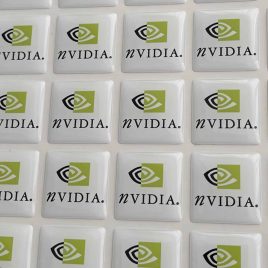
Nvidia PC Case Badge White
Nvidia PC Case Badge White, perfect for any PC case, add a touch of nostalgia from a great Nvidia era in PC history. These badges are printed on high quality white vinyl finished with a gel epoxy bubble giving that classic PC badge look and feel.

