Commodore Amiga
Showing 73–84 of 196 resultsSorted by popularity
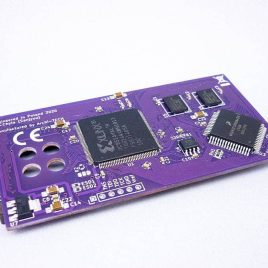
xT Accelerator Amiga 600, 28Mhz CPU, 11MB Fastram
- CPU MC68SEC000AA20, clocked on 28MHz.
- 11MB Fast Ram.
- MapROM Feature.
- PCMCIA Friendly - Ram needs to be set to 4MB.
- Embedded hardware DriveSWAP DF0/DF1 (Boot Selector).
Notes:
- Some demos or games may require disable "CPU CACHE" for better compatibility with the MC68000.
- The card is designed to work with 3.1 Roms and above including 3.2 and 3.2.1.
- PCB Colour will vary

A630 Rev 3 Accelerator 68030 50Mhz inc FPU Amiga A600
- CPU MC68030, clocked on 50MHz.
- FPU 68882FN40 - synchronous or asynchronous clocking.
- 64MB SDRAM Fast Ram.
- Cooling: Active included.
- PCMCIA Friendly.
Important Information:
MMULib's for the A630 Accelerator
The A630 Accelerator requires the installation of MMULib's and it very important you use the right ones for the kickstart ROM you are using: 3.1 Kickstart: http://main.aminet.net/util/libs/MMULib.lha http://main.aminet.net/util/libs/MMULib.readme 3.2, 3.2.1 or 3.2.2 Install the MMULib package that came with the installation CD ONLY and NOT the ones from Aminet.Notes:
- Some demos or games may require disable "CPU CACHE" for better compatibility with the MC68000.
- The card is designed to work with 3.1 Roms and above including 3.2 and 3.2.1 of which can be purchased below.
- An internal HDD/CF/SD Card needs to be installed for the A630 to boot.
- PCB Colour will vary.
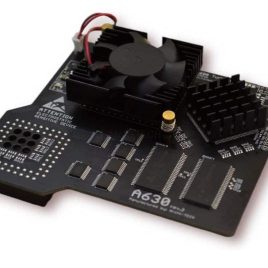
A630 Accelerator Turbo Card A600 Rev 2
- CPU MC68030, clocked on 50MHz.
- 64MB SDRAM Fast Ram.
- Cooling: Passive or Active. No heatsink or fan is included, options are below.
- PCMCIA Friendly.
Important Information:
MMULib's for the A630 Accelerator
The A630 Accelerator requires the installation of MMULib's and it very important you use the right ones for the kickstart ROM you are using: 3.1 Kickstart: http://main.aminet.net/util/libs/MMULib.lha http://main.aminet.net/util/libs/MMULib.readme 3.2 or 3.2.1 Install the MMULib package that came with the installation CD ONLY and NOT the ones from Aminet.Notes:
- Some demos or games may require disable "CPU CACHE" for better compatibility with the MC68000.
- The card is designed to work with 3.1 Roms and above including 3.2 and 3.2.1 of which can be purchased below.

Amiga CD32 Case Badge
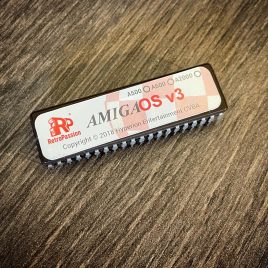
AmigaOS 3.2.1 ROM Burning Service for Amiga A500/600/2000
What you will receive:
- Physical 3.2.1 Kickstart ROM
The Process:
This service requires proof of your purchase of AmigaOS 3.2.1 a screenshot of a receipt will be fine. Please note ONLY customers who already bought AmigaOS 3.2.1 can purchase this service. If the buyer is unable to provide proof of the purchase the transaction will be canceled and funds will be refunded minus any processing fees (if Paypal was used to purchase this service).Providing Proof:
We have provided a very easy way to upload proof of ownership below, simply upload a screenshot of confirmation using the upload tool below.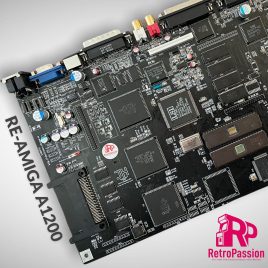
ReAmiga A1200 Refurbished Fully Built
- Composite Video area changed to a new decoder for improved quality.
- VGA Connector added, VGA monitor needs to support 15Khz!
- S-Video Connector for S-Video Out
- Kickstart switch built in, if you are using 27C800 Eproms. you can program one bank with one kickstart and the other bank with another.
- PCMCIA Reset fix.
- Optional IRQ7 Switch.
- Native PAL or NTSC Option (below)
- Added LED's for _RST, _KB_RST, _ODD_CIA, _EVEN_CIA and _ROMEN also to Serial TXD and RXD (from the 5V level).
- Added resistor to IDE Activity so now adapters that made IDE led always bright will be handled correctly.
- Added pads close to floppy connector for a 0Ohm resistor if you want to do the Escom floppy patch instead of a wire.
- 9 Pin Mouse Port
- Fits in your current metal shielding**
We reserve the right to cancel and refund any deposit made if we find an issues with securing any component or costs have increased to a level where building a unit becomes unaviable.
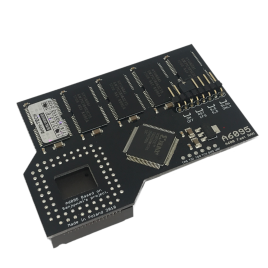
Amiga A600 9.5Mb Fast Ram (PCMCIA switchable)
Stock arriving March 2021
Amiga A600 9.5Mb Fast Ram card is PCMCIA friendly using a jumper to switch to 4mb also these these cards have these further jumper options:- ON/OFF - You can enable or disable the card.
- Transferring files from your PC/MAC using the a PCMCIA CF card adaptor
- Plug in a Ethernet card to transfer files from a PC/MAC via FTP
- Adding a CD Drive that has a PCMCIA interface
We also supply the AMIGA 600 A608 MINI FAST RAM CARD

72-Pin SIMM Socket Replacement Service Amiga 4000
- Removal of the defective or broken Simm socket/slot.
- Replace with correctly angled 72 pin Simm socket/slot with metal clips.
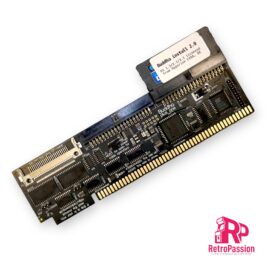
Buddha Plus One IDE Controller Commodore Amiga
- Two IDE ports
- One CF card slot
- 1Mb of Fast Ram
- GUI-based settings tool
- Elaborate LED concept
- High Speed
- Multiple measures to prevent wrong installations
The original Amiga computers only have a single HD LED. Buddha Plus One will unite all access-LEDs (including onboard IDE/SCSI accesses) into a single one without soldering or complicated configuration steps. Two LED cables are included with Buddha Plus One, making LED wiring easy without soldering, and without the need to drill holes for additional LEDs into precious original cases. The LED output will automatically sense how many LEDs there are in a row (one in case of A2000/A4000 or two in case of the A3000), and the LED input of Buddha Plus One will accept any polarity.
Quick boot support
The Amiga can start blazingly fast. Amiga users are so used to having a usable desktop within seconds after switching on that every single additional second is already a reason to be worried. Buddha Plus One gives the user various options to skip unnecessary wait times: The maximum time that Buddha will wait for a drive to spin up can be set in the graphical startup menu. Unused ports can be switched off, and if you have an onboard IDE/SCSI controller that you're not using any more, it can also be switched off in the Buddha Plus One configuration, saving several ten seconds of boot time.
Improved speed
Let's face it: Buddha has never been a speed demon. The Z2 bus with it's 7MHz and 16 bits has it's limits, and that's in the neighbourhood of 2.3MBytes/second, measured with a medium-speed 68020 or 68030 CPU. However, there's two special cases where Buddha Plus One adds significant transfer speed: First, an un-accelerated A2000 would struggle to reach 800KBytes/s with a 7MHz 68000 CPU on previous versions of the Buddha controller. Buddha Plus One now adds hardware acceleration that improves transfer rates with 68000 CPUs by about 35%. Buddha Plus One with a 7MHz CPU beats the "magical" 1MByte/second barrier by a large margin. The second special configuration where Buddha Plus One can add speed is in the Z4 board for an A1200 computer. Z4 boards are also known as "Elbox Z4" or "Winner Z4" Boards, and they sport a "Fast-Z2" mode that can add up to 50% to measurable transfer speed. We recommend to only activate this mode if only CF cards or DOMs are used. Stability with long IDE cables may not be given.
Extended software installation
Buddha Plus One comes with a DOM (disk-on-module) pre-installed. This DOM contains our automatic partition/install tool and licensed copies of Amiga OS 1.3, 2.1 and 3.1. Partitioning and installing a CF card or hard drive has never been easier! Even if you have lost your OS installation floppies or your floppy drive is defective, you can bring your Amiga to life within minutes. If a CD ROM drive is found, drivers and file system are also automatically installed, letting you install more software or Amiga OS V3.2 from CD (Amiga OS3.2 is available separately in this shop). If there is any version of the X-Surf networking card in your computer, you can continue to install a TCP/IP stack and network GUI. This will break the vicious circle of having to transfer software to the Amiga in order to install a transfer method for software.
What's included:
- Buddha Plus One
- LED extension 24cm
- LED connection cable 24cm
- Instruction manual (English/German)
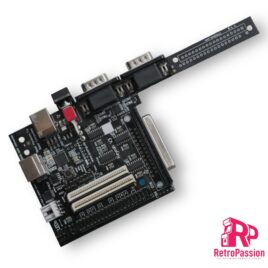
Keyrah V3 – Commodore Amiga, Atari ST, PC
- Commodore C64 (all models)
- Commodore SX-64
- Commodore VIC-20 (VC20)
- Commodore C16
- Commodore C128D
- Amiga 1200
- Amiga 600
- Amiga 500
- Amiga 4000/CDTV
- Atari ST (8-pin connector only)
- PC XT / PC AT (with PS/2 adapter)
- Commodore C128
- Commodore C116
- Commodore plus/4
- Commodore PET (8296)
- Commodore CBM2 (B-Series)
- Amiga 2000/3000 (with PS2 adapter)
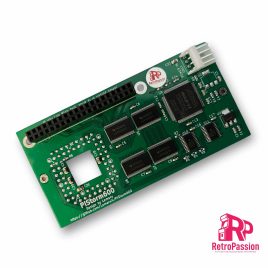
PiStorm600 Adaptor for Amiga A600
Key Features
- Emulate 68010,68020,68030,68040,68060 Processors with or without FPU
- 128Mb Fastram.
- File-based SCSI device.
- RTG graphics from the Pi itself.
Notes:
Powering the A600/PiStorm It is possible if you have a weak PSU or the Amiga 600 has not been recapped you may see instability issues as with any accelerator, you have a few options all of which are available below, If your using a Pi Zero2 then it is unlikely you will need to apply additional power. A Pi 3A+ can consume more power, but this is not often an issue until you start connecting USB devices, you have a few options below:- You can add extra power via a floppy power connector splitter (available below) which is a new cable which splits the floppy power to power both your internal floppy drive and the PiStorm via its built in Molex connector (DO NOT ADD POWER OTHER THAN FROM THE AMIGA ITSELF OR TRY AND USE IT TO POWER OTHER DEVICES).
- Make sure your Amiga has been recapped, we offer 2 options Standard and Premium.
- Purchase a new Amiga PSU of which we also offer 2 versions, A600 Standard PSU or A600 Boost PSU which also as a 5VDC line adjustment to give a perfect 5 Volts to the Amiga 600.
*Using the Raspberry Pi Zero Model 2 is possible as mentioned but you do lose a little in performance.
[space_40]
